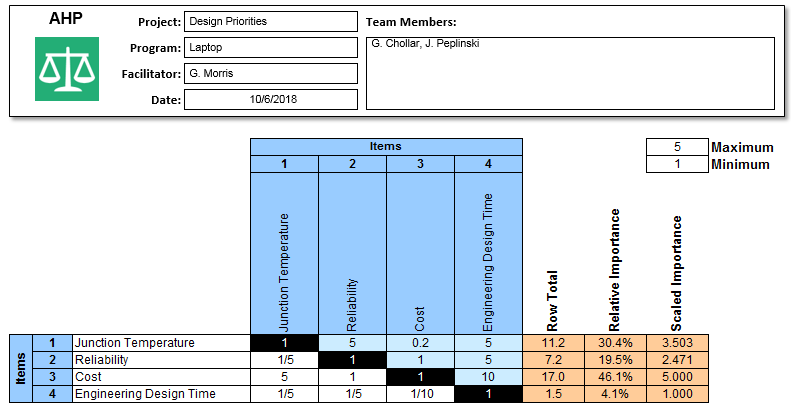Rank the Importance your items and check for logical consistency.

AHP (IMPORTANCE)
OVERVIEW
The Triptych AHP Worksheet can be used to prioritize (or rank) Items by performing pair-wise comparisons of Items against each other in terms of relative importance. The theory behind this approach comes from the Analytical Hierarchy Process developed by Thomas Saaty in 1980.
FEATURES
- Create and manage a AHP matrix with up to 200 x 200 Items
- Add, remove, or insert Items
- Expand matrix with the click of a button
- Compare Items against each other
- Sort Items by Row Total, Relative Importance, or Scaled Importance
- Automatic calculation of Relative Importance and Scaled Importance
BENEFITS
The main advantage with AHP worksheets is that it can be easily applied in a group setting and allows a team to come to a consensus on the relative priority of any set of Items. For example, you can:
REQUIREMENTS
- Microsoft Windows 7, 8, 10, 11
- Microsoft Excel 2016, 2019, 2021, 365
- WARNING: SDI Tools does not support these versions of Office 365 (Office from Microsoft Store, Office Online, Office for Mac, Office for iOS)
- Administrator rights required to install software
SCALES
- Two comparison scales are available in the AHP (Importance) worksheet: SDI and Saaty.
- Click on the boxes below to see the scales.
- 9: Item A has absolute importance over Item B
- 8: Intermediate value
- 7: Item A has demonstrated importance over Item B
- 6: Intermediate value
- 5: Item A has essential or strong importance over Item B
- 4: Intermediate value
- 3: Item A has weak importance over Item B
- 2: Intermediate value
- 1: Item A is equally important as Item B
- 1/2: Intermediate value
- 1/3: Item B has weak importance over Item A
- 1/4: Intermediate value
- 1/5: Item B has essential or strong importance over Item A
- 1/6: Intermediate value
- 1/7: Item B has demonstrated importance over Item A
- 1/8: Intermediate value
- 1/9: Item B has absolute importance over Item A
LOGICAL CONSISTENCY
EXPORT
MORE
VIDEO
This video shows AHP (Importance) using SDI Tools v3 in action. We will be updating this video to reflect changes to SDI Tools v4 soon.
The video content is missing because you have opted out of cookie tracking or your cookie has expired.
Update your cookie status on our Privacy Page.