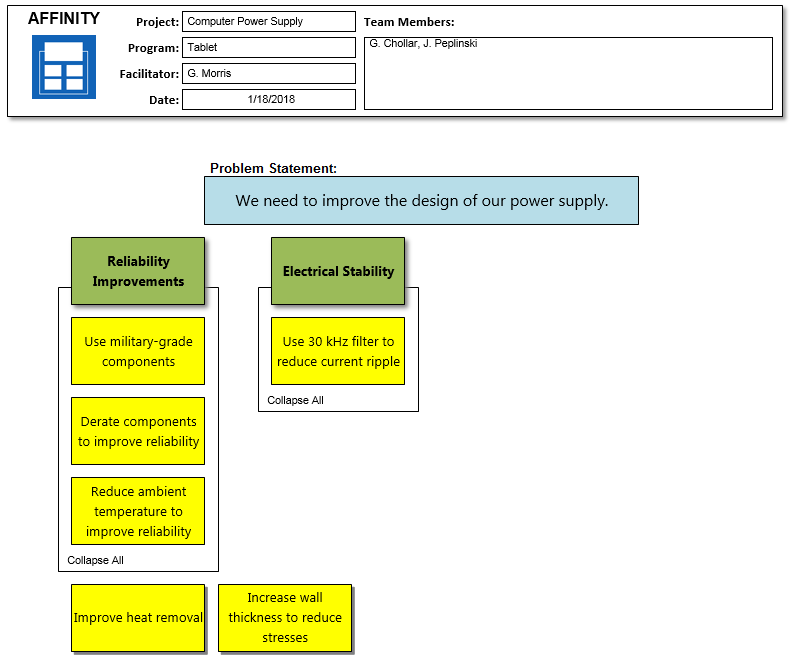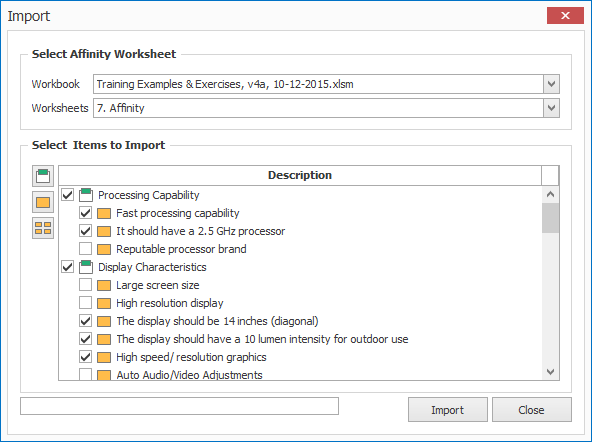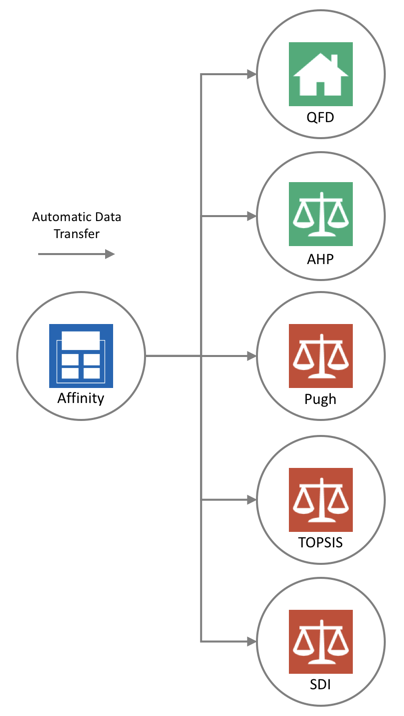Interactively organize your Ideas into Groups.

AFFINITY DIAGRAM
OVERVIEW | IMPORT AND EXPORT | FORMATTING | MORE | VIDEO
OVERVIEW
Affinity Diagrams are used to sort large number of ideas or concepts into logical groupings. A grouping can then be expressed as a single clear concept that communicates a common theme among the many ideas and concepts.
FEATURES
- Interactively create Ideas and Groups
- Define problem statement
- Move ideas into and among groups
- Delete and copy ideas
- Expand or collapse groups individually or all together
- NEW - Consolidate multiple Affinity worksheets by selecting Groups and Ideas from other Affinity worksheets to Import into a common Affinity worksheet
BENEFITS
The Triptych Affinity Diagram Worksheet is useful for:
- Capturing thoughts in large groups / brainstorming
- Organizing large amounts of information
- Identify customers' demands, requirements, needs, or wants (Whats) for a QFD House of Quality
- Summarizing performance characteristics or ideas that describe how the customers' needs (Whats) are going to be satisfied (Hows)
- Creating design options for comparing again design criteria
REQUIREMENTS
- Microsoft Windows 7, 8, 10, 11
- Microsoft Excel 2016, 2019, 2021, 365
- WARNING: SDI Tools does not support these versions of Office 365 (Office from Microsoft Store, Office Online, Office for Mac, Office for iOS)
- Administrator rights required to install software
IMPORTING AND EXPORTING
FORMATTING
MORE
VIDEO
This video shows Affinity Diagram using SDI Tools v3 in action. We will be updating this video to reflect changes to SDI Tools v4 soon.
The video content is missing because you have opted out of cookie tracking or your cookie has expired.
Update your cookie status on our Privacy Page.