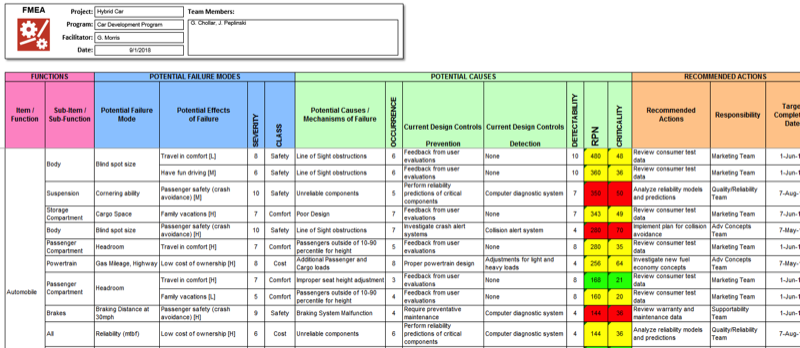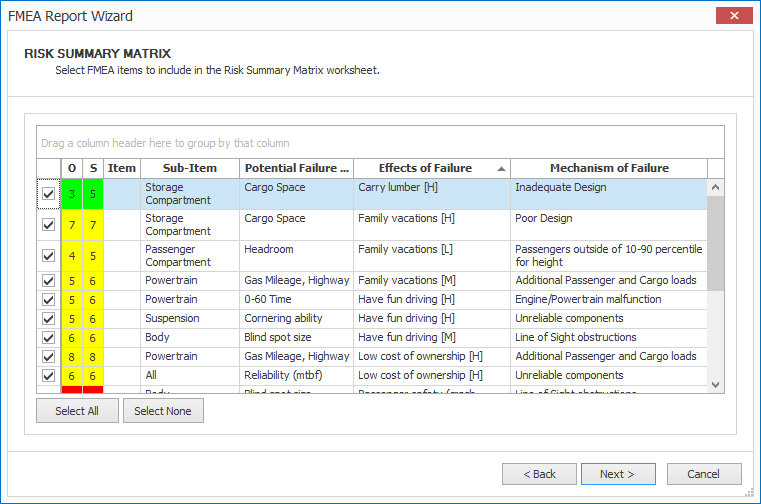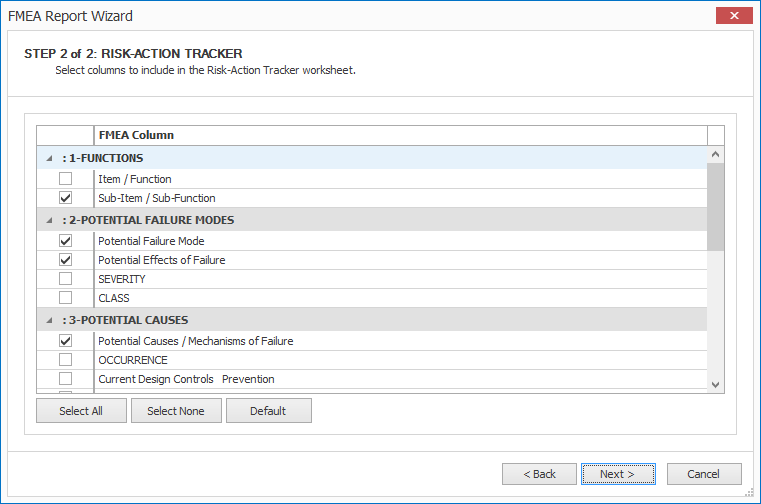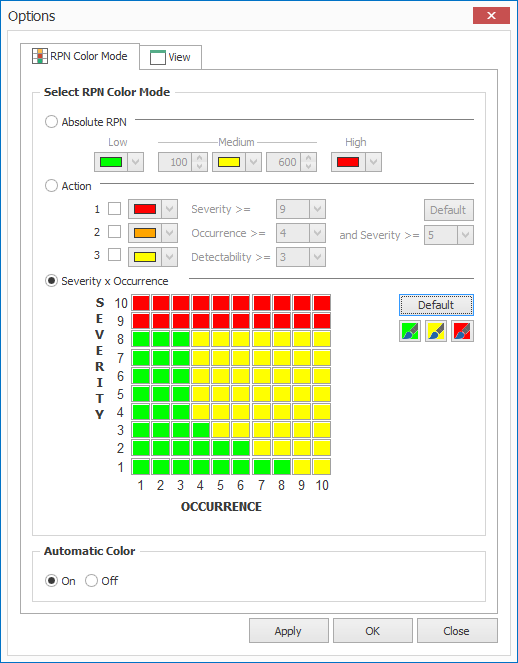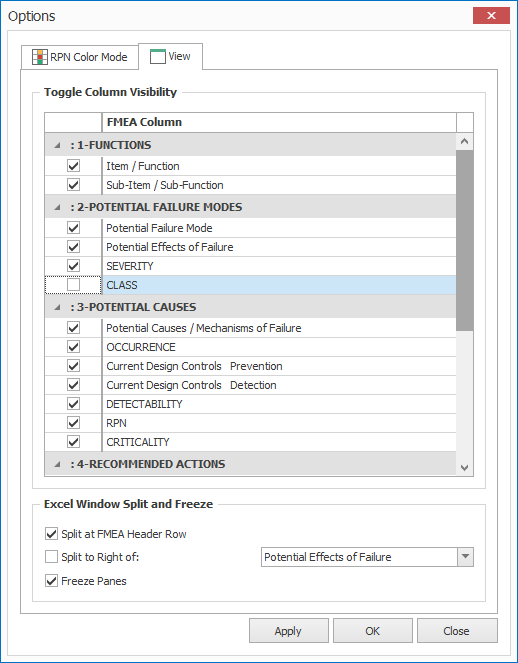Use Failure Mode and Effects Analysis to quantify and act on your risks

FMEA
OVERVIEW | IMPORTING | EXPORTING | RPN COLORING | DEFINITIONS | VISIBILITY | VIDEO
OVERVIEW
Failure Mode and Effects Analysis (FMEA) is a risk assessment technique for systematically identifying potential failures in a system or a process. It is widely used in various phases of the product life cycle.
In FMEA, Failures are prioritized according to how serious their consequences are, how frequently they occur and how easily they can be detected. An FMEA also documents current knowledge and actions about the risks of failures, for use in continuous improvement. FMEA is used during the design stage with an aim to avoid future failures.
In FMEA, Failures are prioritized according to how serious their consequences are, how frequently they occur and how easily they can be detected. An FMEA also documents current knowledge and actions about the risks of failures, for use in continuous improvement. FMEA is used during the design stage with an aim to avoid future failures.
FEATURES
- FMEA worksheet size limited by number of allowable rows in Microsoft Excel
- Dropdown fields for selecting S, O, and D scores based on number score (1-10), brief or expanded definitions
- Auto calculation of Risk Priority Number (RPN = S x O x D)
- Auto calculation of Criticality score (Criticality = S x O)
- Three-level sorting on any combination of fields
- Merge/Unmerge option for common text on adjacent rows in a field
- User-editable field labels and properties
- Context-sensitive help and right-click popup
- Reduce typing by right-clicking to paste information from Parameter Diagram worksheet
BENEFITS
FMEA is used throughout the development process to identify potential causes of design failures. Important areas addressed include:
- What can go Wrong?
- What is the Impact?
- What are the Chances of it occurring?
- How would we Find Out?
- How can we Improve the design?
REQUIREMENTS
- Microsoft Windows 7, 8, 10, 11
- Microsoft Excel 2016, 2019, 2021, 365
- WARNING: SDI Tools does not support these versions of Office 365 (Office from Microsoft Store, Office Online, Office for Mac, Office for iOS)
- Administrator rights required to install software
IMPORTING
EXPORTING
- Export to Risk Matrix and Risk Action Tracker
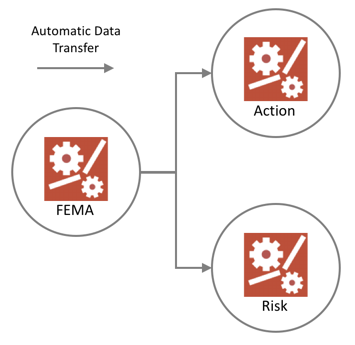
RPN COLORING
DEFINITIONS
VISIBILITY
VIDEOS
This video shows FMEA using SDI Tools v3 in action. We will be updating this video to reflect changes to SDI Tools v4 soon.
The video content is missing because you have opted out of cookie tracking or your cookie has expired.
Update your cookie status on our Privacy Page.