DOWNLOAD SDI TOOLS
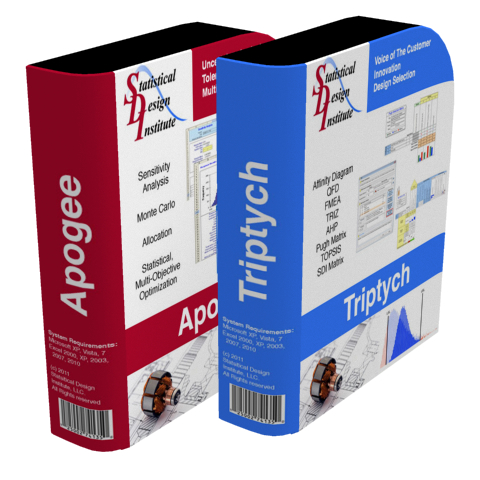
LATEST VERSION
Note: SDI Tools installers v4.12.2 and earlier will no longer support license activation or deactivation. Please download and install the latest version to enable license management functions.
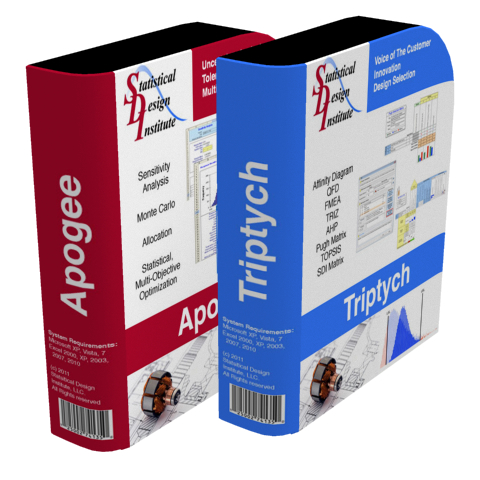
We use tracking cookies to enhance your browsing experience and show content like embedded YouTube videos on our website.
You are welcome to view our privacy policy.