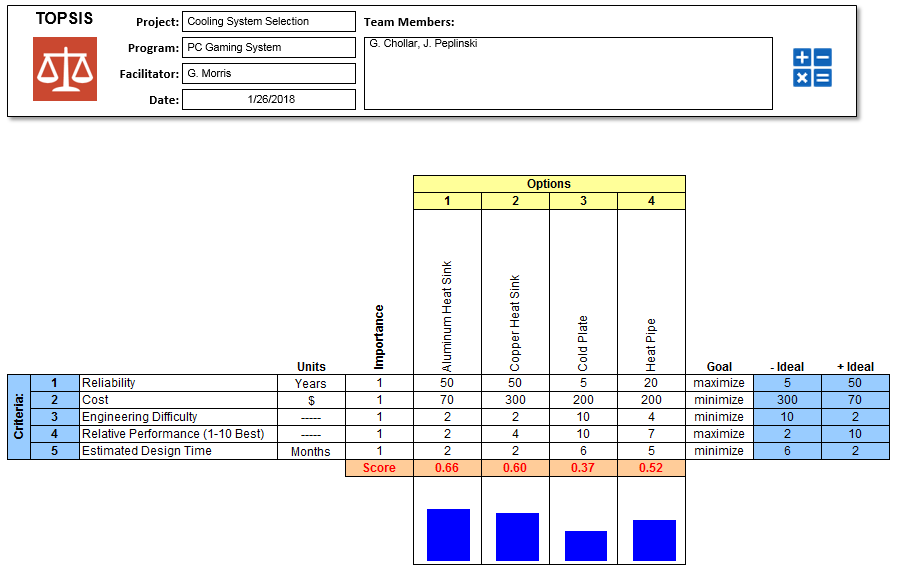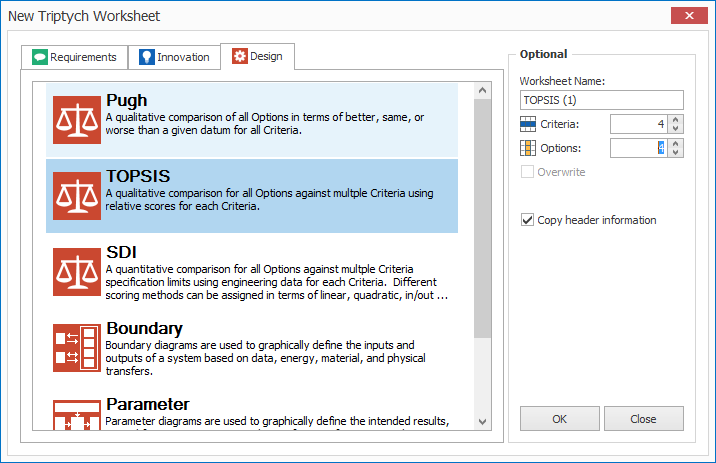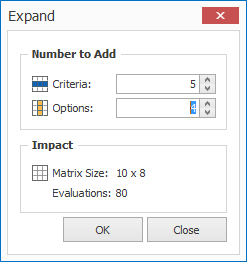Goal-based multi-criteria decision making for your designs

TOPSIS
SPECIAL OFFFER
Purchase TOPSIS functionality for $56.00 per year
OVERVIEW
TOPSIS (Technique for Order Preference by Similarity to Ideal Solution) is a decision making technique that fits between the qualitative Pugh Matrix and quantitative SDI Matrix approaches. TOPSIS is a Goal-based approach for finding the alternative that is closest to the ideal solution
FEATURES
- Create and manage a TOPIS matrix with up to 200 Criteria and 200 Options
- Add, remove, or insert Criteria and Options with click of a button
- Expand the TOPSIS Matrix with click of a button
- Each criterion can be weighted
- Check inputs for errors.
- Integrated pareto chart
- Manage information visibility
- Context-sensitive help and right-click popup
HOW IT WORKS
The basic concept of this method is that the selected Design Options should have the shortest distance from the ideal solution and the farthest from the negative-ideal solution (in a geometric sense). The Euclidean distance approach is used to evaluate the relative closeness of each Design Option to the Ideal solution.
TOPSIS approach:
TOPSIS assumes that each Design Option wants to either be maximized or minimized, so the positive-ideal solution for a Criterion that wants to be maximized is the maximum value of all the design options considered and the negative-ideal solution is the minimum values of all the design options considered.
TOPSIS approach:
- Create matrix with Design Options and Criteria
- Assign Importance to Criteria
- Enter Design Option data for each Criteria
- Assign goal direction (Minimize or Maximize)
- Compute and Evaluate Scores
TOPSIS assumes that each Design Option wants to either be maximized or minimized, so the positive-ideal solution for a Criterion that wants to be maximized is the maximum value of all the design options considered and the negative-ideal solution is the minimum values of all the design options considered.
REQUIREMENTS
- Microsoft Windows 7, 8, 10, 11
- Microsoft Excel 2016, 2019, 2021, 365
- WARNING: SDI Tools does not support these versions of Office 365 (Office from Microsoft Store, Office Online, Office for Mac, Office for iOS)
- Administrator rights required to install software
MORE
VIDEOS
This video shows design selection using Pugh Matrix, TOPIS, and SDI Matrix using SDI Tools v3 in action. We will be updating this video to reflect changes to SDI Tools v4 soon.
The video content is missing because you have opted out of cookie tracking or your cookie has expired.
Update your cookie status on our Privacy Page.